
Thank you for purchasing Hauer HubSpot theme.
Hauer is a creative HubSpot theme for corporate companies which wants to be a bit cool and also design agencies to stand out. It comes forward with especially color usage and effective positioning of design elements. With its minimalist approach, you'll have a long-life and always trendy website for your visitors.
For your questions and help requests, please use the comments page on ThemeForest.
Follow us on Envato to keep in touch!
Please ensure that you meet the following matters to use this theme:
That's all.
You can visit this link to create a HubSpot account.
Please follow the steps below:
![]()
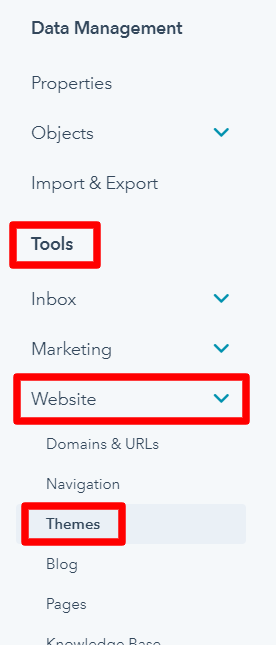
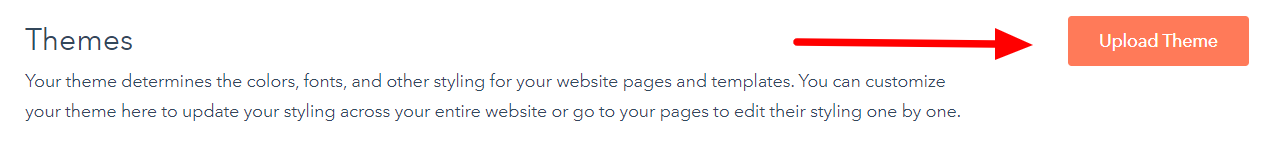
You're done! If you completed the steps successfully, you should see the Hauer theme and its templates when you're creating a new page.
Visit HubSpot Reference Docs to learn more.
The file and folder structure of Hauer theme is as follows:
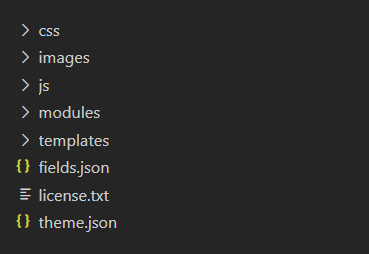
Hauer has 8 ready-to-use page templates for you:
A strong homepage template to attract your visitors at first sight.
File location: /templates/home.html
A useful template for providing some information about you and your team.
File location: /templates/about.html
When it's time to explain what you do, this template is what you need.
File location: /templates/services.html
A clean template with a contact form and information.
File location: /templates/contact.html
Classic blog view is always a plus for most of the visitors. This blog template focuses on your content directly.
File location: /templates/blog-index.html
A clean and classic blog post template for your posts.
File location: /templates/blog-post.html
Welcoming your visitors is important. If you need that kind of page, use this template.
File location: /templates/landing-page.html
A blank template for a fresh start. If you'd like to see an empty page which you can create any design with it, just use this one.
File location: /templates/blank.html
Hauer theme also includes all of the default HubSpot templates such as Search Results, Password Required Page, Subscription Page etc.
Hauer has 16 ready-to-use modules for you:
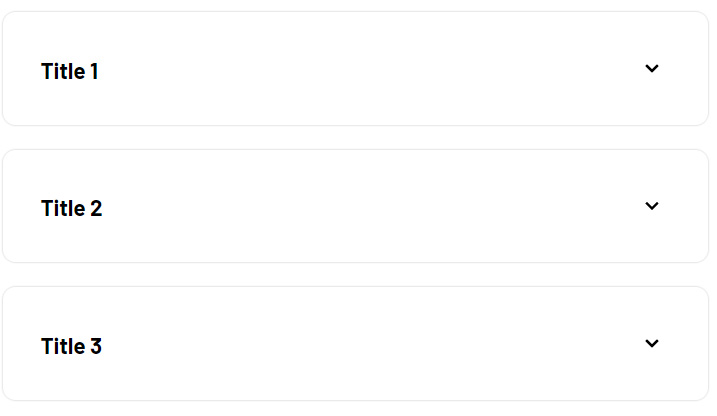
Add a section to your site which is created by titles and texts belong to them. When title is clicked, the text appears.
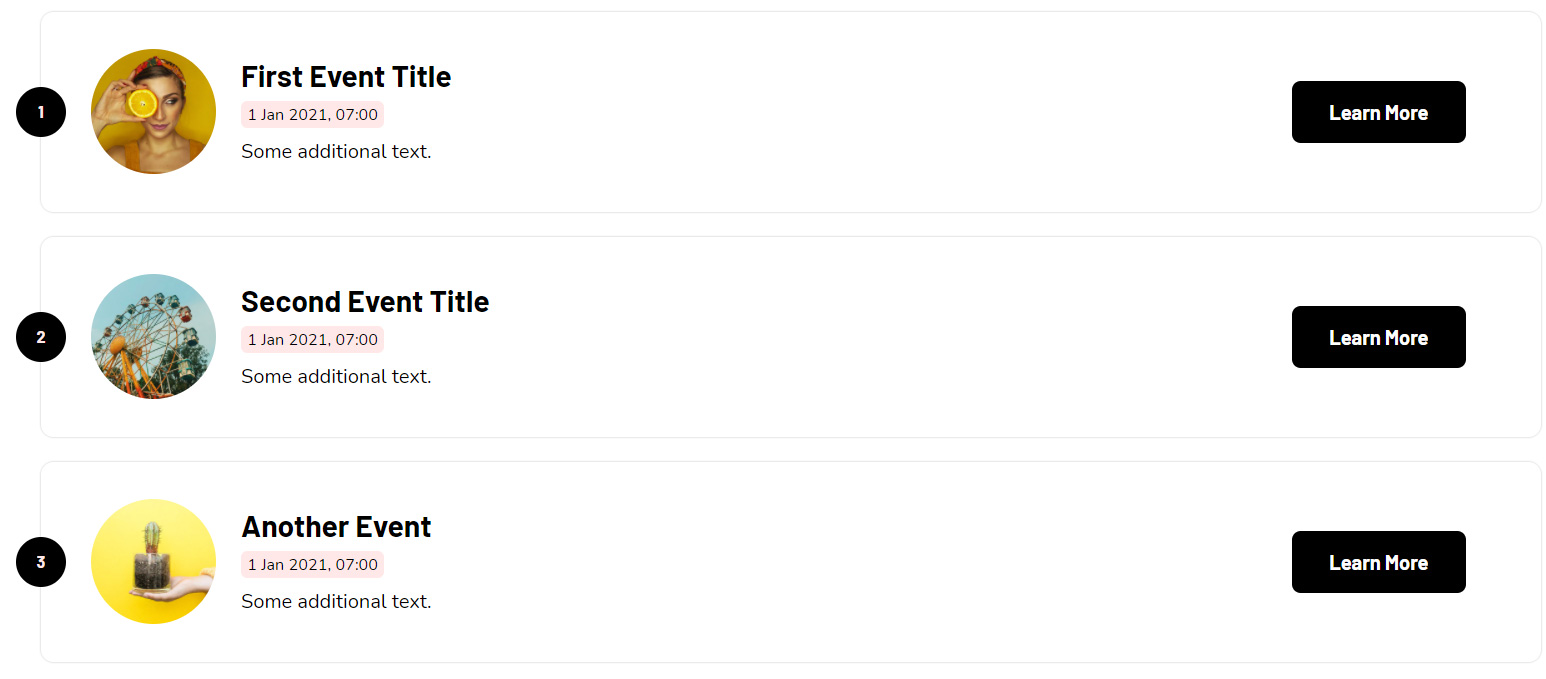
With this module, you can add an event list to your site. An optional button is available, which goes to a specific link on click.
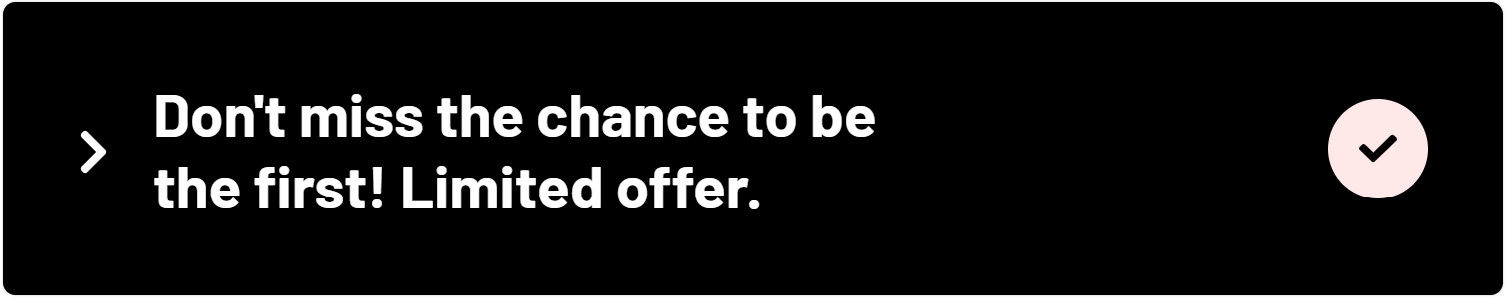
Use this module for attracting your visitors to a specific subject, campaign etc.
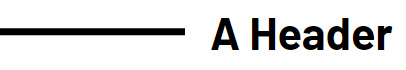
This module adds a heading to your site in a different design. It allows you to choose from H1 to H6 as usual.
![]()
Boxed cards with images, titles and texts. Useful for listing features of what you provide.
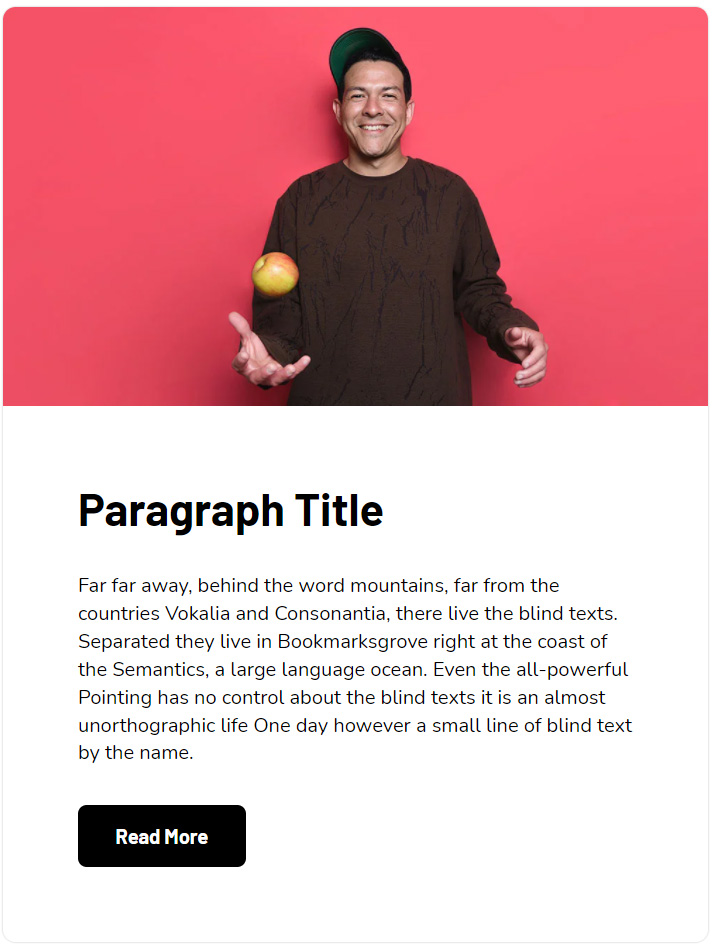
A multipurpose text section with an optional image and button.
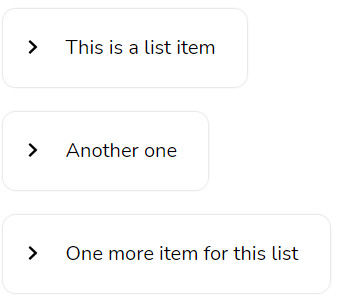
A handy module to list some important features.
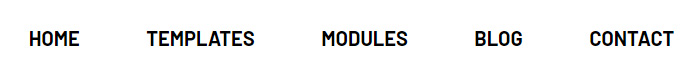
A menu to use in your Header section. The menu you see on our demo site is created with this very module.

Useful title module to place at the top on your pages like About, Services etc.
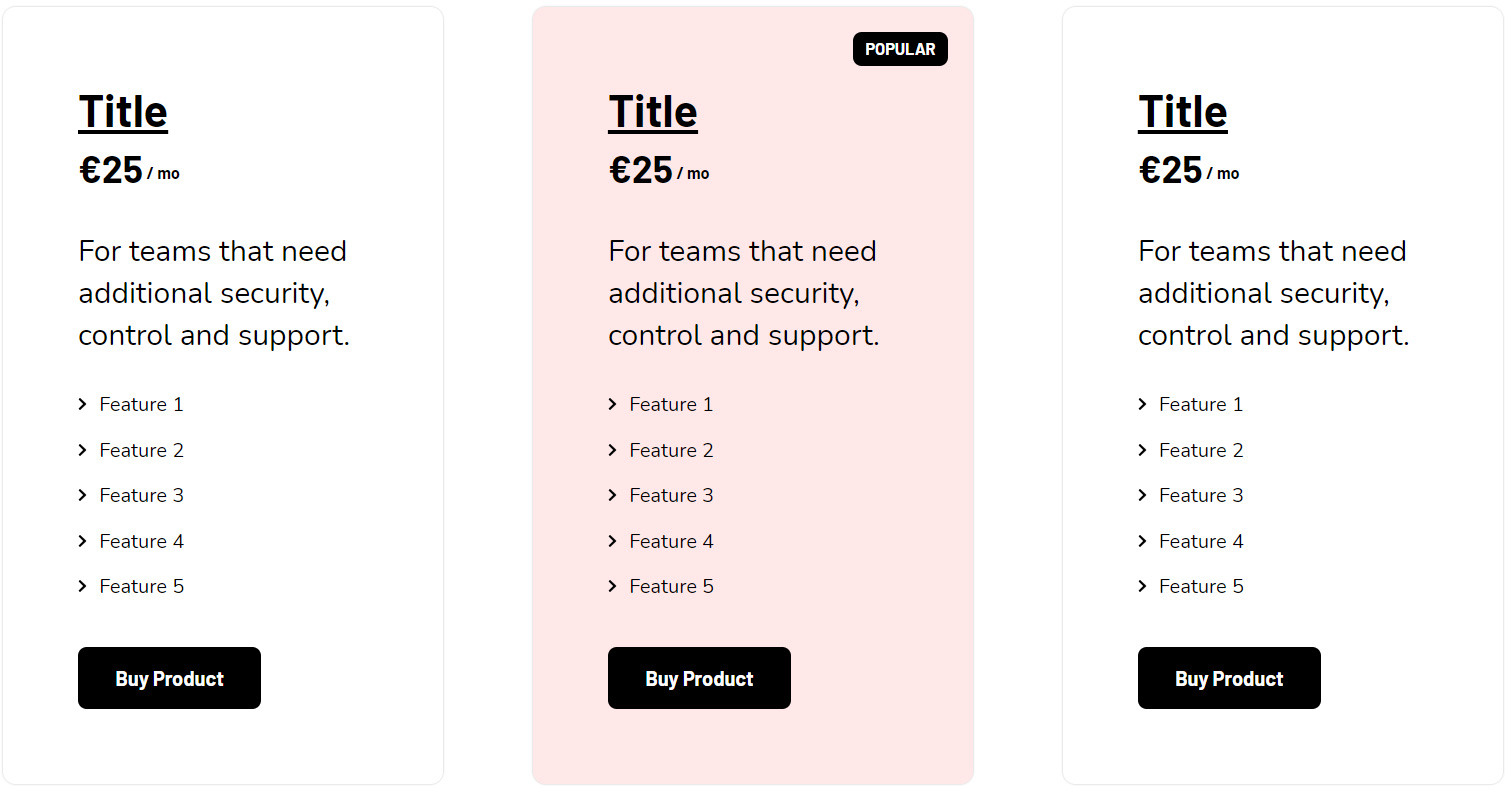
If you're selling a service and have different plans, you can use this module to give information about them.
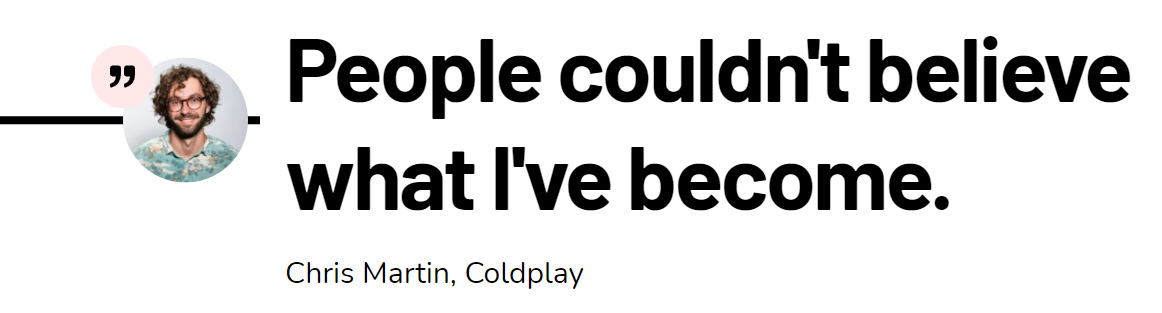
A classy module to display a quote.
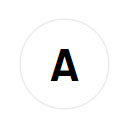
A module for only 1 letter or number. Useful when you need to create a list of steps or options from A to F maybe.

A module to add your popular social accounts to your site. We recommend you to use this module on your footer.
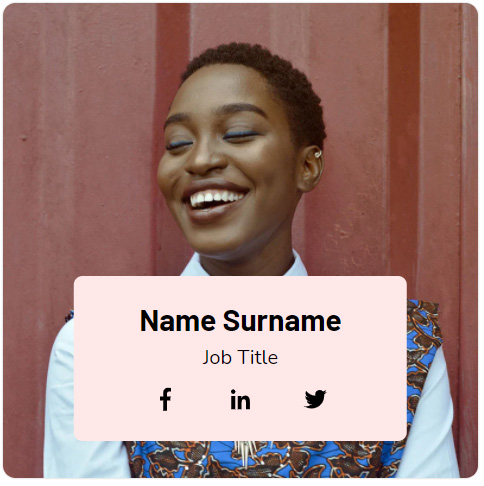
If you have a team, you probably want to introduce them on your site. This module helps you with that.
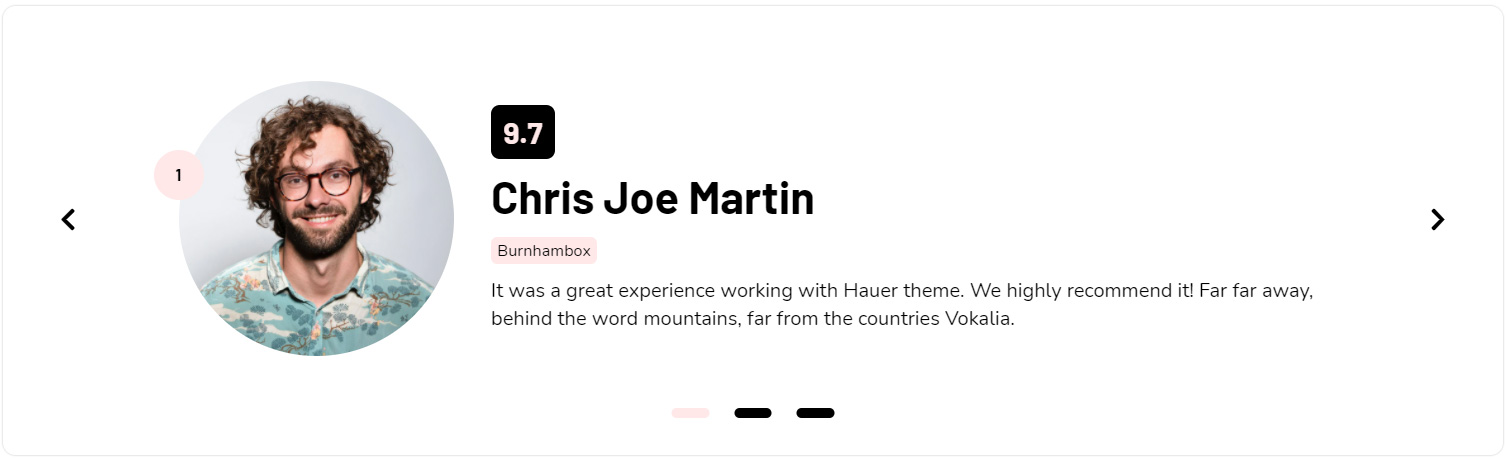
Let your site visitors know what your clients think about you. A handy slider for customer reviews.
Just a module for adding some free vertical space when needed. You can adjust the height of the empty space.
To edit a theme setting, please go to Marketing > Files and Templates > Design Tools and select Hauer theme from the left hand side. Then click Preview button.
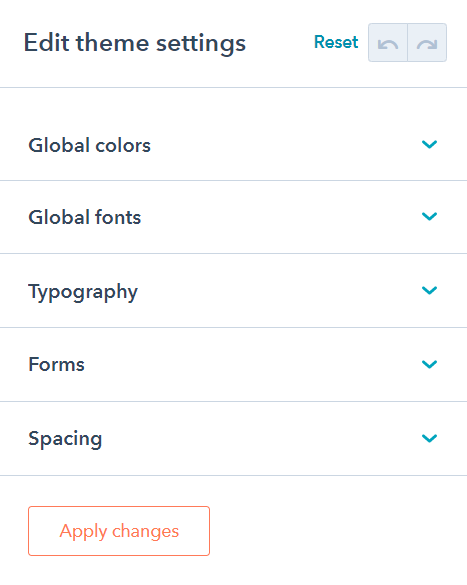
Keep in mind that you'll need to click the Publish to X assets button at the top right corner of the screen only if you'd like to make changes on all pages that created with the theme.
Don't forget to click Apply Changes to let your changes take affect. You can visit this page for more information regarding your theme settings.
All the images/photographs used in our demo site and all the rights of them belong to their creators/owners. All of them have been collected from free royalty image providers such as pixabay, Unsplash, Pexels and Freepik (Author: stories) and they are completely free to use.
We hope you'll love Hauer HubSpot Theme and its features. Again, don't hesitate to share any thoughts, ideas, comments or requests with us. We're here to help you and make your experience better.
Talk to you soon!
Burnhambox